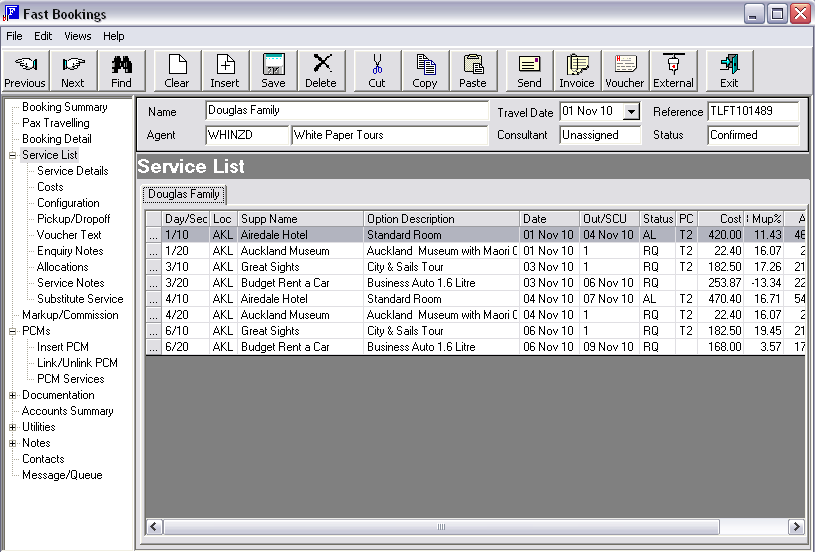
(continued from Link Unlink PCM)
This enables services in the booking that belong to Linked PCM(s) that have been inserted into the booking to be viewed.
Screen Shot 102: Booking Services Including PCM Services
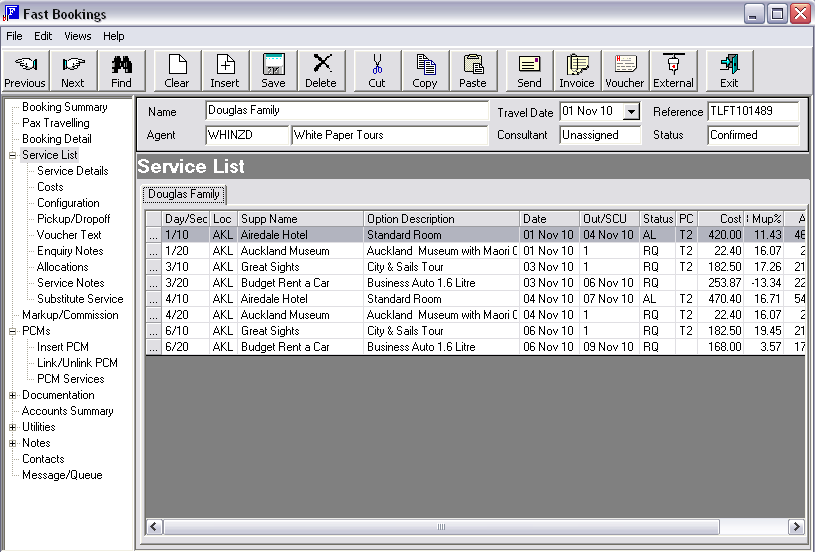
The Screen Shot above shows the services in a booking – PCM and non-PCM Services. When there are two PCMs in a booking, it can be difficult to determine which services are PCM services unless the Column Heading ‘PCM Link’ is turned on and visible. The PCM Services menu item enables services in the booking that are from Linked PCMs to be viewed.
Screen Shot 103: PCM Services Screen
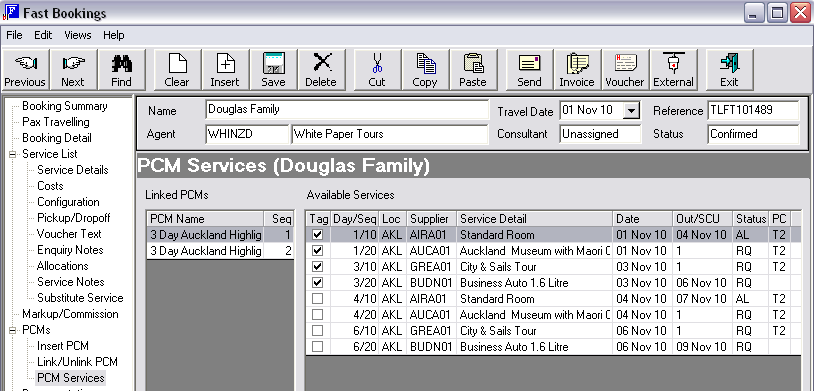
The four services at Day 1/10 – 3/20 that are ‘tagged’ are linked PCM services. Individual PCM services can be unlinked by unchecking. Although the services at 4/10 – 6/20 are PCM services, they are not linked to the PCM.
There two lists of column headings in this scroll – Linked PCMs and Available Services. A list of the available column headings for these scrolls is given under .